
Through the recommendation of a colleague, I discovered Classroom Dojo, which is a super effective online management system that not only made me want to watch The Karate Kid on Hulu, but also try out the Dojo mojo in my own classroom.
On ClassDojo, teachers can input student names and easily chart the positive and negative behaviors of each child. Because I already utilize an individualized classroom economy, I decided to input groups of students.
My decision to enter seating groups into Dojo worked out well for two reasons. First, it was a whole lot less work to input eight names instead of ninety, and second, collaborative activities can be the most difficult to manage. Some teachers have quiet classrooms, but not me. Learning to accomplish tasks and effectively communicate with peers is a major part of the Common Core standards, not to mention an important life skill. As Karate Kid’s Mr. Miyagi once said, “Lesson is for whole life. When whole life have balance, everything be better.” See? Smart man.
A few super cool features of ClassDojo that every Sensei should note:
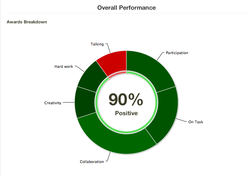
- Teachers are able to print out reports and graphs of student behavior using the website. This could be especially important to Special Education teachers or those who have students with behavior support plans.
- Students can log in and view their own behavior progress. If you want to enter your kids one by one into the system, then you can issue each student a username and password. This can do wonders to increase ownership over behavioral choices and also offers a cool home connection.
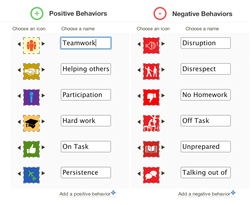
- Positive and Negative behaviors are customizable. For example, my school has a ton of English Learners and the staff works hard to ensure they are always speaking in complete sentences. I customized the app and made “using whole sentences” one of my positive behaviors. Now, my EL’s are deliberately speaking in complete sentences and receive positive attention for doing so – which in turn reinforces the habit for the future.
- Track unlimited behaviors. Need more behavior options? No problem. You can add (or subtract, for that matter) behavior categories with the click of a button.
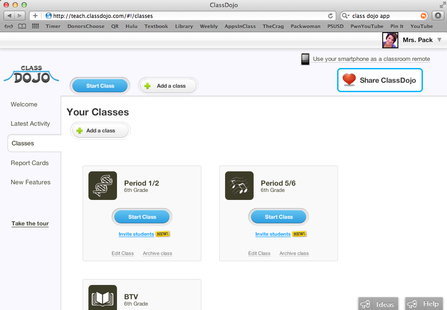
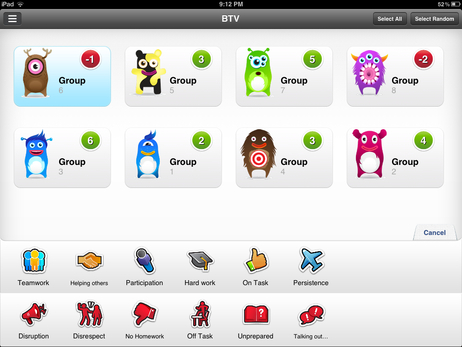



 RSS Feed
RSS Feed
