
So I had this idea and it was a surefire winner. No doubt about it, people were going to love it. The only problem was that I didn't know how to program, couldn't build a website, and had no idea what to do with video. Before I knew it, the idea had faded into another useless thought along with a phone that could search the Internet.
Fortunately, people much smarter than me had a similar dream and were actually smart enough to make something of it. TouchCast, a free app on the iPad, allows users to create interactive videos. Yes, INTERACTIVE VIDEOS! Through the use of what they are calling "vApps", or virtual apps, the creator of the video can embed web links, images, polls, quotes, maps, whiteboard, annotations, and so much more. That in itself is impressive, but it gets better. If the viewer is accessing the link through the TouchCast site, they can actually press on the vApps and they swap screens with the recording while it is still playing. Ladies and gentlemen, this is what we call impressive. No, this is what we call mind-blowing. Below is a sample that I threw together for my class as a way to try it out for the flipped classroom.
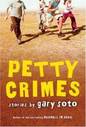

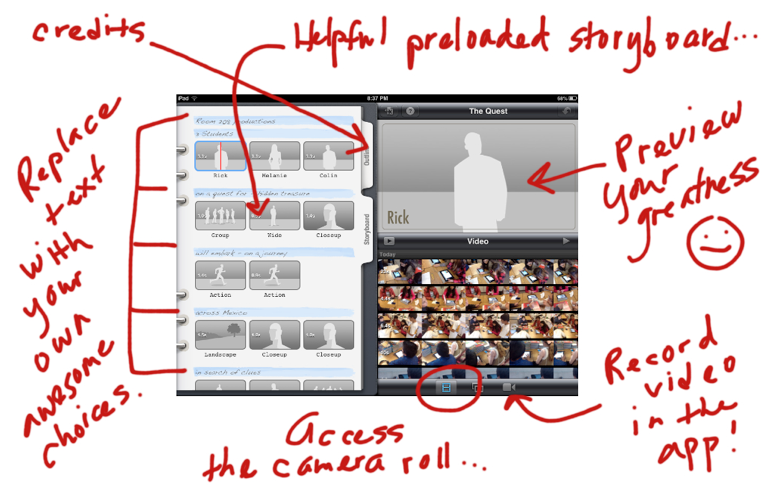
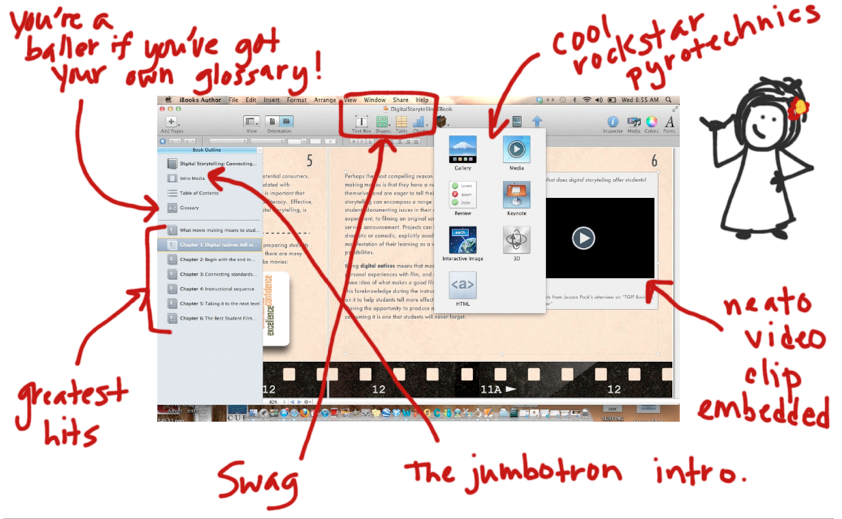


















 RSS Feed
RSS Feed
