For those who may not know, Urban Dictionary defines the phrase “like a rockstar” as an adjective that means, “to do something well – be it musical or not. Example: She can knit like a rockstar.” The thing is, I’ve always wanted to be a rockstar but have no musical talent whatsoever, so it’s sort of a relief to know that I can be rockstar-like while doing other things that I am actually good at.
There are a ton of video tutorials on YouTube that attempt to teach people to do a number of tasks like a rockstar. For example, check out this tutorial that teaches you how to pack a suitcase like a rockstar:
In light of that, here are a few tips on how to author content like a rockstar:
- Write what you know, what you do, and what you’re passionate about. Download iBooks Author and get to work compiling all of your resources on a given topic you love. I recently wrote my book about digital storytelling, which is something I’ve done with students for the last six years. My kids have experienced a lot of success at local and state film festivals, and I deliver workshops to other teachers to help ignite a fire in them to make movies with their students, too. Writing about the process of digital storytelling was a natural fit since I already had a lot of smaller publications, resources, video tutorials, and more to draw from.
- Include multimedia in your published book. With the rockin' ability to embed multimedia so easily and seamlessly in iBooks Author, there’s no reason not to show instead of tell. The widgets function in iBooks Author allows you to embed images, keynotes, quizzes movies, html code (embed codes), and 3-D objects. Take advantage of this to add interactivity to your book like a rockstar.
- Preview your work. Before you share or publish your book, preview it to make sure everything looks and sounds the way it should. Even iconic rockstars still have to practice.
- Disseminate your work in some capacity. I have chosen to make my finished book available for download from my Google Drive account, because I didn’t want to shell out for an ISBN number in order to make it available on iBooks. Uploading my work to Google Drive worked for me so that others who may not want to take my iTunes U course can still enjoy the book. To do this, click the "Share" option from the menu and export the finished book to your desktop. Don't click "Publish" unless you want to make your book available on iBooks - which will require the purchase of an ISBN number. You'll also have to set up an iBooks account as well - free or paid, depending on whether or not you plan to sell your book or give it away for free.
- Create an iTunes U course based around the topic of your book. Chapter 5 of my book, Digital Storytelling: Connecting Standards to Movie-Making, deals with taking student work to the next level by issuing film challenges. Since this can be a rather large topic on it’s own, and since not many educators are issuing film challenges to students, I decided to create an iTunes U course that could teach people how to design, structure, and issue film challenges to students in any content area. I uploaded my book as one of the course materials then uploaded a ton of extras such as PDF’s of storyboards and scriptwriting activities I’ve created.
Subscribe to my iTunes U Course, Digital Storytelling: Film Challenges
Questions? Want to know how it’s done? Comment on this post or email [email protected].
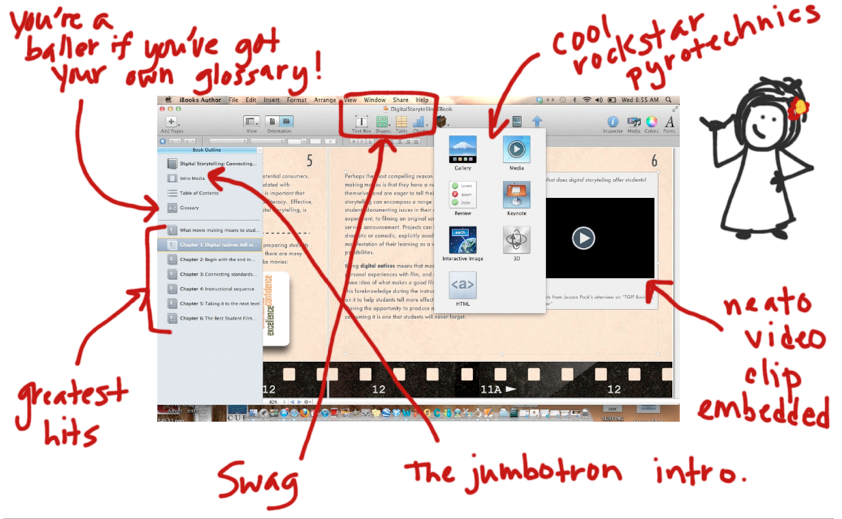
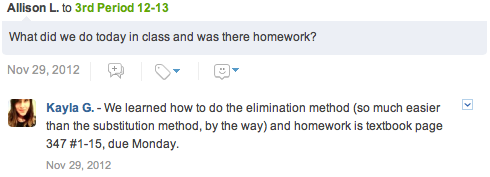
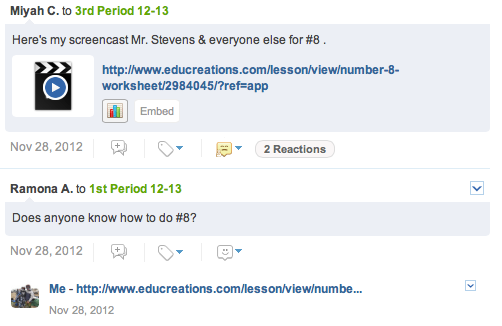
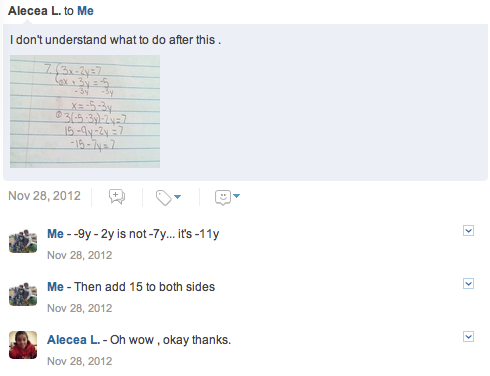


 RSS Feed
RSS Feed
