The art of classroom discussion is nebulous at best. Sometimes profound, other times a total loss in terms of student participation or the quality of input, whole-class discussions can make or break a lesson. In short, sometimes as a teacher you end up feeling like this guy:
“Hey, I Just Met You. And Call Me Crazy, But Here’s My Number – So, Meet Me, Maybe?”
The first tool I chose to use today with my kiddos was the Web 2.0 tool called Today’s Meet. I created a room for my students to join using iPod Touches, then posed discussion questions to them. Their task was to share their opinion, then offer at least one quality response to another person’s opinion. I modeled an appropriate response to a sample question and also modeled what a meaningful response would look like. I scaffolded quality by reminding students about our writing norms. (See below.)
Here’s some video I captured with iPhone of the kids using Today’s Meet:
“Well, I Feel Like They’re Talking in a Language I Don’t Speak”
After using Today’s Meet, I had my kids use an app called Socrative on their iPods. Socrative is a virtual questioning environment, but instead of talking to one another, the students were talking to me. I went onto the Socrative website and quickly created a Quick Quiz that the students used to provide share their thoughts on our reading today. My quiz consisted of 6 short response questions and students had a blast responding using the Socrative Student app on the iPods. While in any other class it would be a struggle to get kids to answer comprehension and analysis questions on paper without groaning, my students were excited to be able to answer questions and share their thoughts using an app. Ultimately, our students are digital natives and technology is the language they speak. If we want to engage kids, we need to meet them on their own turf, not force them to "speak the language" of traditional academia.
Here is another video clip of my students. This time, they’re using Socrative:
This morning I read a really great infographic made by Mark Bates (found here) based on a blog post written on AlwaysPrepped entitled, “7 Habits of Highly Effective Teachers Who Use Technology.” The author identifies the first habit as only using technology with justification in mind for why it’s being used. The blog post states that, “Highly effective teachers who use technology always have a reason for using new technology tools.”
I think this is very true. Students can unequivocally tell when a task is “busy work” or an authentic experience that is intended to help them learn. There should certainly be a well-thought out purpose behind every activity and the tools you give students to complete it. Would you give students a knife to cut paper? Of course not! Although it’s sharp, it’s not the most appropriate method of cutting paper. When planning lessons, we need to view all of our technology implementation ideas through an editing lens to decide whether or not using it would be best practice.
Finally, before signing off, I thought I’d share some screen caps from the conversation my students had in Today’s Meet:
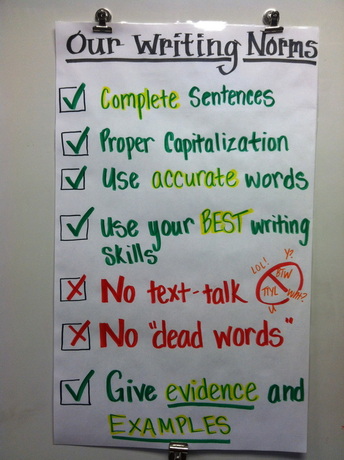


 RSS Feed
RSS Feed
