Using Educreations at Every Level of Bloom's
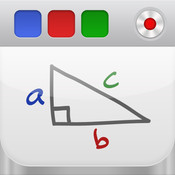
Educreations is an exciting app that transforms your iPad into a recordable whiteboard. It records your voice, handwriting and also allows you to insert pictures to produce your own personal video lessons that you and your students can share online. Your lessons are stored online and can be accessed by students on any computer or iPad.
It is easy to use, so it makes a great tool for assessing student knowledge. Putting this app in the hands of your second language learners will give assessment a whole new meaning. Students can create projects that apply to every level of Bloom's Taxonomy verbally and through illustrations.
It is easy to use, so it makes a great tool for assessing student knowledge. Putting this app in the hands of your second language learners will give assessment a whole new meaning. Students can create projects that apply to every level of Bloom's Taxonomy verbally and through illustrations.
Creating
|
How to use EducreationsHelpful HintsHere's some more helpful hints to help you get going with Educreations.
Your browser does not support viewing this document. Click here to download the document.
Student Work SampleHere is an example of student work. The student is defining parrallel and intersecting lines.
Teacher Work SampleAlthough this is an example of a teacher at work, the same picture can be given to the student to retell or paraphrase the information.
| ||||||
