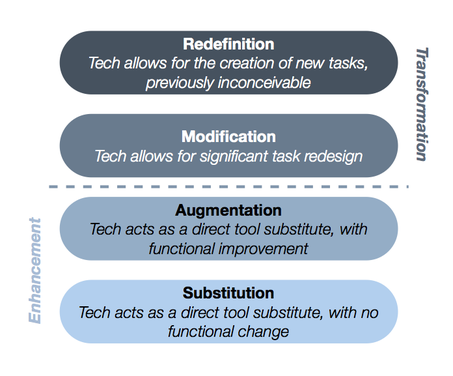The SAMR Scale of Technology Integration
(Originally found HERE)
Project Mission:
Format of Every Book:
Contents of Book One: Substitution - DONETech acts as a direct tool substitute, with no functional change
Contents of Book Two: Augmentation - Feb. 8thTech acts as a direct tool substitute, with functional improvement
Contents of Book Three: Modification - Feb. 22ndTech allows for significant task redesign.
Contents of Book Four: Redefinition - March 8thTech allows for the creation of new tasks, previously inconceivable
|
| ||||||